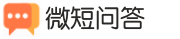赞
赞 小羅戀妳 1星
共回答了18个问题采纳率:92.2% 评论
1、泪滴(teardrop)的添加
先打开所有的走线层,执行命令route->gloss->parameters..,
出现对话框,点选pad and T connection fillet,再点其左边的方格,点选circular pads,pins,vias,T connections./OK/GLOSS即可。
加泪滴最好在出GERBER之前加。若要MODIFY板子,则要先删掉泪滴。
2、泪滴(teardrop)的删除
route-〉gloss-〉delete fillet,然后用鼠标框选整个电路板,然后在空白处点一下鼠标,最后点右键,done。
13小时前
24
可能相似的问题
-
查看 400回答 1
-
查看 390回答 1
-
查看 99回答 1
-
查看 616回答 2
-
查看 66回答 1
-
查看 796回答 5
-
查看 458回答 4
-
查看 588回答 1
-
查看 876回答 1
-
查看 95回答 1
猜你喜欢的问题
-
2天前1个回答
-
2天前1个回答
-
2天前1个回答
-
2天前2个回答
-
2天前1个回答
-
2天前2个回答
热门问题推荐
-
3个月前3个回答
-
1个月前1个回答
-
1个月前1个回答
-
2个月前2个回答
-
3个月前1个回答
-
4个月前2个回答
-
3个月前1个回答
-
2个月前1个回答
-
2个月前2个回答