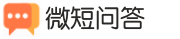赞
赞 最后的柳叶 4星
共回答了474个问题采纳率:95.2% 评论
1、打开注册表编辑器
2、在 计算机\HKEY_LOCAL_MACHINE\SYSTEM\CurrentControlSet\Services\PolicyAgent 下,新建DWORD值
3、重命名为AssumeUDPEncapsulationContextOnSendRule
4、修改数值数据为2
5、重启电脑
来源:
https://support.microsoft.com/en-us/help/926179/how-to-configure-an-l2tp-ipsec-server-behind-a-nat-t-device-in-windows
8小时前
25
可能相似的问题
-
查看 42回答 1
-
查看 41回答 2
-
查看 162回答 1
-
查看 77回答 1
-
查看 516回答 1
-
查看 95回答 1
-
查看 56回答 1
-
查看 91回答 1
-
查看 59回答 1
-
查看 822回答 2
猜你喜欢的问题
-
2天前1个回答
-
2天前1个回答
-
2天前1个回答
-
2天前2个回答
-
2天前1个回答
-
2天前2个回答
热门问题推荐
-
1个月前2个回答
-
3个月前1个回答
-
4个月前1个回答
-
3个月前3个回答
-
3个月前1个回答
-
1个月前1个回答
-
3年前3个回答
-
2个月前1个回答
-
2个月前2个回答